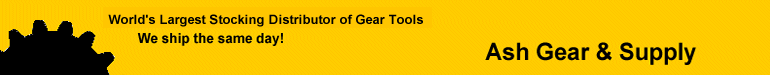

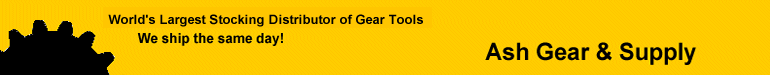
| ||
| Together with... |

| are proud to offer... |
Shapers, hobbers1, thread mills2, hob grinders, and rack machines all need accurate change gears. CPC-RATIO simplifies the chore of finding change gear sets. It can be as simple as entering a decimal ratio.
But what about missing sizes? Fit on the machine? Fixed sum of gears? Allowing for the machine's constant?
Customizing CPC-RATIO lets you create change gear sets that fit a particular machine. You simply set up
CPC-RATIO with your machine's constant, change gear range, missing sizes, size limits, etc.
Once CPC-RATIO is set up, you only need to add or remove sizes, etc. when necessary.
What about a second machine? Easy. Just copy CPC-RATIO to another folder and set it up for the new machine. Use as many copies as you need for all the machines you want to set up.
In a busy gear shop, CPC-RATIO easily pays for itself after a few uses.
CPC-RATIO's unique features at a glance:
 Find 4-gear or 6-gear change gear sets for your machines
Find 4-gear or 6-gear change gear sets for your machines
On today's fast computers, the best four-gear set takes only a few seconds. Best six-gear
sets require slightly more time, depending on your configuration (missing gear list, range, etc.).
 Create Fellows-style gearsets
Create Fellows-style gearsets
For example: Fellows® No. 7 shapers employ the A + B driver/driven pair on fixed centers,
which in turn imposes a min. / max. range on C + D final driver/driven pair. Even
in a case like this, CPC-RATIO can be configured to faithfully produce a change gear set.
 Gear sets developed from your change gear inventory
Gear sets developed from your change gear inventory
customize to your tooth size range, missing sizes, repeating sizes, and minimum total teeth.
 Find absolute best ratio or specify a maximum allowable error
Find absolute best ratio or specify a maximum allowable error
You can find change gears in the book of decimal ratios; but try to find the best set of gears
you have in the shop and that will fit on your machine. CPC-RATIO is doing a lot for you, and
for a 6-gear set this can take a little longer. So you can decide on a best ratio or
speed things on a slower PC by setting a reasonable error allowance.
 Customize CPC-RATIO to use a machine constant
Customize CPC-RATIO to use a machine constant
You can set CPC-RATIO to use a machine's constant and find change gear sets for that
specific machine. For instance, if your machine's manual states that:
Gear Ratio = Feed X 1.25
you can enter 1.25 into CPC-RATIO setup screen. From then on, you simply enter a feed
to CPC-RATIO and it will do the conversion and find the gear set for you.
 Change back and forth between machine constant and ordinary decimal input easily
Change back and forth between machine constant and ordinary decimal input easily
You can easily change between using a machine constant or finding a general gear ratio without
changing CPC-RATIO's configuration settings. But if you have a number of different machines,
each with different machine constants and different gear inventories, there is a better way.
The next paragraph explains how.
 Create a different desktop icon for each machine
Create a different desktop icon for each machine
Install copies of CPC-RATIO in different folders on your PC, one for each machine you want to setup.
(All copies of CPC-RATIO on the same computer will use the same activation key.)
Create a desktop icon for each installed copy of CPC-RATIO. Reword each icon to identify each
machine. Then customize each CPC-RATIO for each machine. Each machine may have
a machine constant, list of missing gears, available duplicates, gear range, fixed centers, etc.
Be sure to enter "Y" at the "Save for next session (Y/N)" prompt to save your configuration.
Then, to get the gearset you need for a setup, simply click on the machine's icon and enter
the required decimal ratio for your setup!
 CPC-RATIO remembers
CPC-RATIO remembers
CPC-RATIO stores all your configuration settings so you only enter gear sizes, ranges,
total teeth, etc. once unless something changes. It's easy to reinstate missing sizes if you
add to your change gear inventory later.
 Print report option to record your gearset and its configuration
Print report option to record your gearset and its configuration
Save a copy of change gear set(s) along with prints and specs for the job.
 Comes complete with on-line context sensitive help screens
Comes complete with on-line context sensitive help screens
As you move from input to input, the F1 key "keeps up" with you.
F1 always displays help and suggestions for the current input.
CPC-RATIO Price:
225.00 USD
Download and Upgrade to the latest version: No Charge to registered users.
1 An experienced gear hob operator can employ CPC-RATIO effectively for setting up a gear hobber,
but we offer a complete
CPC-HOB Program with many features designed specifically for that purpose.
2 An experienced thread mill operator can employ CPC-RATIO effectively for setting up a thread mill,
but we offer a complete
CPC-TMILL Program with many features designed specifically for that purpose.
How do I obtain a license and activate the software?
The updated ID and Activation key pairs are all numerical.
Where do I find the COMPUTER ID NUMBER?
Be sure you have installed the demo on the computer where you intend to run the software.
The ID Number is different for each PC.
Start up the demo and select "READ & ACTIVATE". Then select "I AGREE".
The next screen displays the ID number for the software on your computer.
What is an ACTIVATION KEY?
An activation key is a string of characters that, when typed into the activation screen, turns the demo into a
fully functional software solution. Also, all future software updates
will respect the activation key on the same PC.
You may install and run CPC software on a Local Area Network system, but the license and ID Number (and its Activation Key) will correspond only to the workstation from which you run the software.
Test the demo, ask questions, and/or
request a free setup
for your machine and your gear specs before you purchase a user license. We want you to be satisfied and
convinced that CPC-RATIO meets your requirements and makes you more productive.
Tech Support Resources for Registered Users
An active "All Things Gearing" Forum is hosted there for any general question you might have about gearing and gear machines.
If you have a problem that you can't resolve, don't hesitate - start the dialog.
Email Tech Support with a description
When you need additional Activation keys or help with CPC-RATIO, Email your request for a new activation key.
Email works best in these situations because it gives tech support a written reference for study,
Once you have received an ACTIVATION KEY, the sale is final.
Ash Gear and CommunityPC want you to be successful. To that end, we offer you comprehensive on-line context sensitive help
and the Meshing With Gears website. There you will find a FAQ page detailing many common gear cutting issues.
of the problem you're having. Detail is good.
Be sure to include the Computer ID in your email message. Pay close attention to the letters and numbers.
Watch out for these especially - O0, I1, Z2, and UV - They can be easily confused!
and gives you a record of the conversation and solution.
If you must speak to a "live" voice, then please contact Scott Atkinson at Ash Gear and Supply (248) 374-6155 .